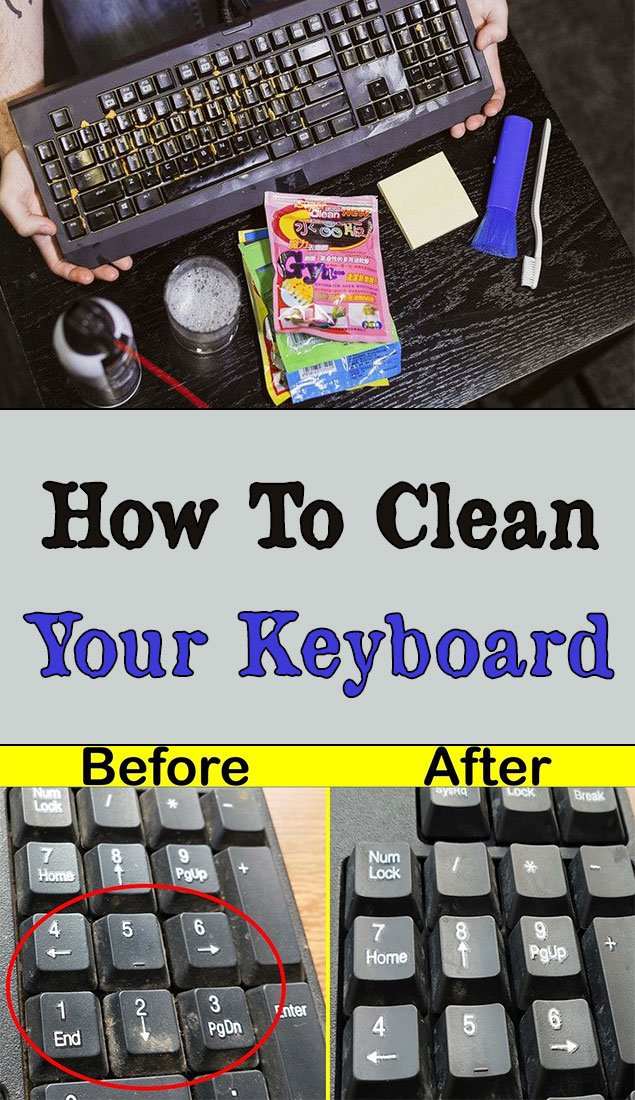Cleaning your keyboard couldn’t be simpler. There are some basic tips you can follow and you will have a sparkling clean keyboard.
You can use cotton swabs to get in between the keys or an old makeup brush. You can buy an antibacterial spray if you wish to get the job done correctly.
If you tend to eat over it, turn it upside down and gently wiggle it to get all the bread crumbles out.
Or you can get the keys out and really get in there and wipe. Make sure you take a photo first to ensure the keys right place afterwards.
A microfiber cloth is ideal when cleaning a keyboard. And you can use diluted rubbing alcohol or diluted distilled white vinegar, if you don’t have special cleaning solution or wiping tissues in the house.
You can even use plain water on a soft cloth to wipe the keyboard. Just make sure the cloth is not dripping and that you immediately wipe with a dry cloth to avoid marks.
You can also use makeup removing disks, cotton balls, or anything soft for that matter.
You can use a knife or a screwdriver to get the keys out. Just make sure you don’t pull too hard or you’ll end up damaging the keyboard.
Therefore, here are a few things to keep in mind when cleaning keyboard:
- Never disconnect or connect a keyboard while the computer is still running
- Turn the keyboard upside down and blow air on it o gently tap it on the desk
- Use cotton swabs to clean between the keys or get the keys out
- Always take a photo before removing keys
- Never use pure rubbing alcohol on it
- Immediately wipe with a dry microfiber cloth