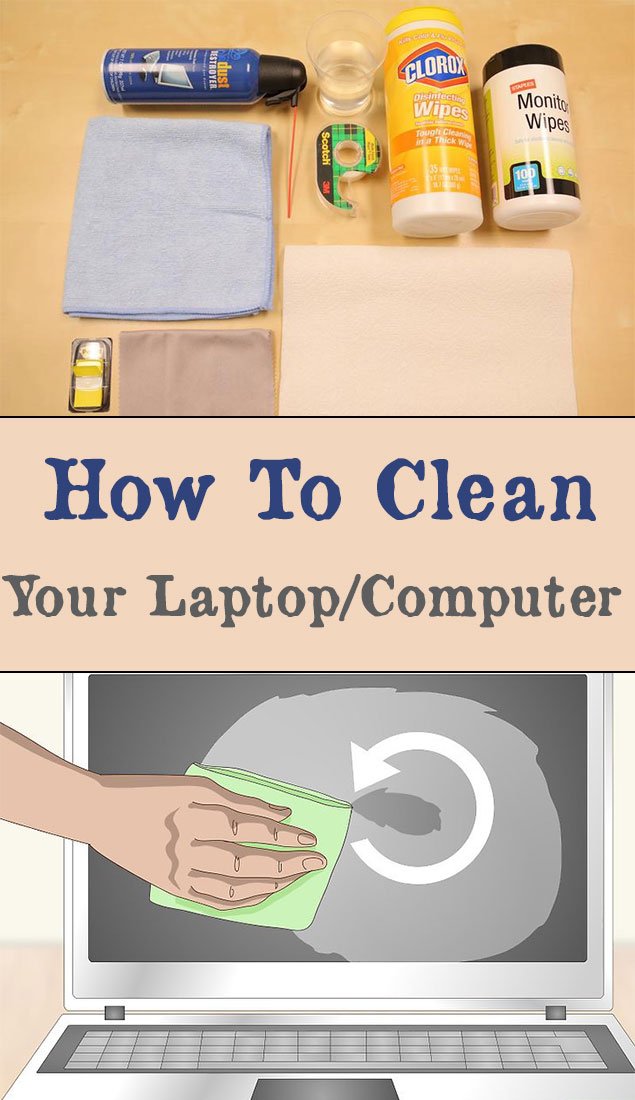It is very important what you use to clean your computer or laptop. Especially the screen. Otherwise you can end up making it look bad or totally ruin it beyond repair. There are various cleaning solutions or sprays out there, some of which are quite cheap. But you can make your own, as well.
Although rubbing alcohol is great for cleaning and disinfecting, it can seriously damage your computer or laptop’s screen or keyboard.
You can, however, use it diluted with water. Damp a soft microfiber cloth in alcohol diluted with water and wipe away the dust.
You can also use diluted vinegar. Or diluted vodka. You can use pretty much anything you use to clean your windows, but diluted.
Black tea is also great for giving windows their shine back, and can also be use to clean your computer’s screen, as well as laptops.
You can also use a plain wet tissue and then immediately wipe with a dry soft microfiber cloth to avoid leftover marks.
If you really know what you’re doing or you found a great YouTube tutorial on how to clean the inside of your laptop or computer, go for it!
If doing that, remember not to use anything to wet to clean, or you will end up damaging it. You can use cotton swabs damped with diluted rubbing alcohol or diluted distilled white vinegar. Or you can buy specially designed cleaner for this kind of job, and use that instead to make sure you’re doing it right. There are sprays which you can clean with.
You can also clean the inside without using any liquid. And that’s done by using your vacuum cleaner. That will certainly get rid of all the dust. You can also use an old makeup brush to brush the dust off of your keyboard, if there aren’t any stains of accidental spills on it.